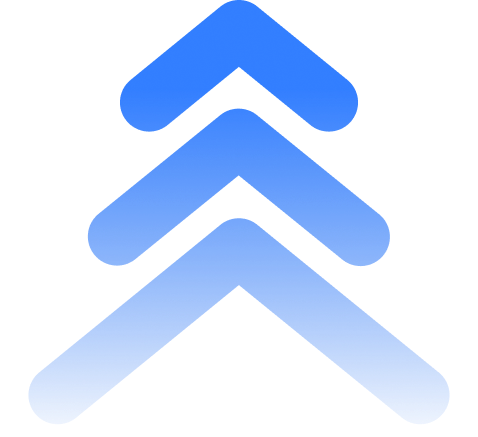Connecting TradingView to MetaTrader with PineConnector

Many traders use TradingView for charting and analysis while executing trades on MetaTrader. However, manually placing trades can be time-consuming and error-prone. PineConnector bridges the gap, allowing seamless trade execution from TradingView to MetaTrader.
Why Connect TradingView to MetaTrader?
TradingView offers advanced charting tools and custom indicators, while MetaTrader is a widely used platform for trade execution. By connecting both, traders can:
- Execute trades directly from TradingView without switching platforms.
- Automate trading strategies using Pine Script alerts for precise execution.
- Maintain precise risk management by predefining stop losses and take profits.
How to Connect TradingView to MetaTrader Using PineConnector
- Sign Up for PineConnector
- Visit PineConnector’s website and create an account.
- Install PineConnector on MetaTrader
- Download and install the PineConnector Expert Advisor (EA) on MetaTrader 4 or 5.
- Set Up TradingView Alerts
- Create alerts in TradingView using PineConnector syntax to define trade parameters.
- Execute Trades Automatically
- Once an alert is triggered, PineConnector translates it into a MetaTrader trade, ensuring fast execution.
Conclusion
Integrating TradingView with MetaTrader through PineConnector gives traders the best of both worlds—powerful analysis and seamless execution. Automate your trading strategy today by setting up PineConnector and connecting your TradingView alerts to MetaTrader.