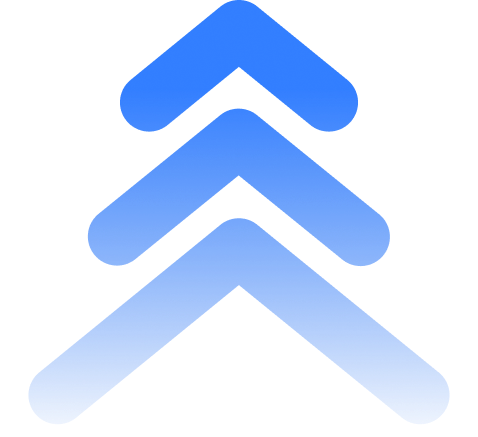How to Use Watchlist Alerts in TradingView for Smarter Trading

Keeping track of multiple markets can be challenging, especially if you trade multiple assets. TradingView’s Watchlist Alerts feature helps traders monitor price movements across different instruments without having to constantly check charts. In this post, we’ll explore how Watchlist Alerts work and how they can be integrated with PineConnector to automate trading decisions.
What Are Watchlist Alerts?
Watchlist Alerts allow traders to receive notifications when assets in their watchlist hit specific price levels. Instead of manually checking each chart, traders can set alerts and get notified instantly when the market meets their conditions.
How to Set Up Watchlist Alerts in TradingView
- Create a Watchlist:
- In TradingView, go to the Watchlist panel on the right-hand side.
- Click Add Symbol to include assets you want to monitor.
- Set Alerts for Watchlist Items:
- Right-click on any asset in your watchlist.
- Select Create Alert and choose the condition (e.g., price crossing a specific level).
- Configure your preferred notification method (popup, email, SMS, or webhook).
- Manage Alerts Efficiently:
- Use multiple alerts for different price levels.
- Adjust alerts as market conditions change to stay ahead of trends.
Using PineConnector to Automate Trades from Watchlist Alerts
While TradingView alerts notify you of price movements, executing trades manually can still take time. PineConnector solves this by automatically converting TradingView alerts into executed trades on MetaTrader.
- Automate Trade Execution: When a watchlist alert triggers, PineConnector instantly places the trade on MetaTrader based on predefined rules.
- Reduce Reaction Time: Instead of manually entering orders, your trade executes in real time, ensuring you don’t miss opportunities.
- Customizable Conditions: Pair Watchlist Alerts with PineConnector’s syntax to set stop losses, take profits, and position sizes directly in the alert message.
Conclusion
Watchlist Alerts in TradingView make market tracking effortless, while PineConnector ensures you act on those alerts without delay. By combining both, traders can monitor price movements and execute trades automatically for a seamless trading experience.
Want to automate your watchlist alerts? Start using PineConnector today and take your trading efficiency to the next level.