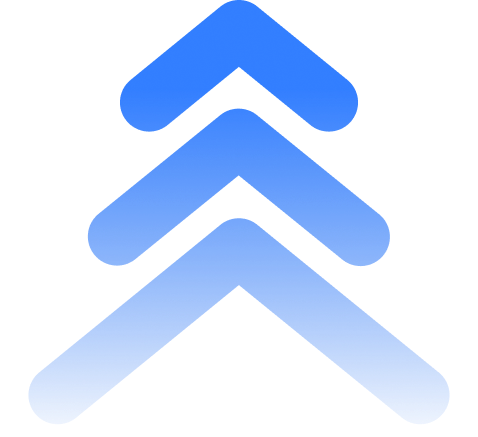Snapshot of the newly released PineConnector MT5 EA v2.072
Greetings Traders!
A mini update to the PineConnector EAs that will benefit a sizeable number of traders with the release of dual command syntaxes for both market and pending orders.
1. Dual Commands for Market Orders
Previously, traders will send in a “closelong” and then a “buy” with the intent to close all buy positions first followed by opening a new buy trade. However, the arrangement might get mixed up occasionally with the “buy” signal being processed first, followed by the “closelong” – even though that was not the intent.
Now, with the new dual commands, you can be assured the order of commands – the “closelong” will be processed first followed by the “buy”.
Instead of sending in a “closelong” and a then “buy”, or “closeshort” and then a “sell”, you may use the new dual command “closelongbuy” and “closeshortsell” respectively.
New Commands:
- closelongbuy
- closeshortsell
Syntax Examples:
- ID,closelongbuy,EURUSD,risk=1,sl=20
- ID,closeshortsell,EURUSD,tp=55,sl=30,risk=1
Please note:
- Please ensure you input the details of the buy or sell trade in the syntax such as "risk=1"
- When sending in a closelongbuy, even if there is no buy position to close, a buy trade will still trigger as per your syntax — and similarly for closelongsell
2. Dual Commands for Pending Orders
Similarly to above, some traders send in a “cancellong” followed by a “buystop” or “buylimit” with the intent to cancel all long orders first followed by opening a new buystop/buylimit order. However, the lineup might get mixed up occasionally with the “buystop/buylimit” signal being processed first, followed by the “cancellong” – even though that was not the intent.
Now, with the new dual commands, you can be assured the order of commands – the “cancellong” will be processed first followed by the “buystop” or “buylimit”.
Instead of sending in a “cancellong” and a then “buystop” or “buylimit”, you may use “cancellongbuystop” or “cancellongbuylimit” respectively. Also, “cancelshortsellstop” or “cancelshortselllimit” can be used for short orders.
New Commands:
- cancellongbuystop
- cancellongbuylimit
- cancelshortsellstop
- cancelshortsellllimit
Syntax Examples:
- ID,cancellongbuystop,EURUSD,price=10,risk=1,sl=10,tp=20
- ID,cancellongbuylimit,EURUSD,price=10,risk=1,sl=10
- ID,cancelshortsellstop,EURUSD,price=10,risk=1,tp=20
- ID,cancelshortsellllimit,EURUSD,price=10,risk=1
Please note:
- Please ensure you input the details of the pending order in the syntax as well – the “price=” should be part of your syntax since it is a required parameter for pending orders
- The “cancellong” commands will cancel both buystop and buylimt orders
- You may cancel open “buystop” orders and open a “buylimit” order with a “cancellongbuylimit”, and vice-versa
- When sending in a “cancellongbuystop” or “cancellongbuylimit”,even if there is no long orders to close, a buystop/buylimit order will still trigger as per your syntax — and similarly for cancelshortsellstop and cancelshortsellllimit