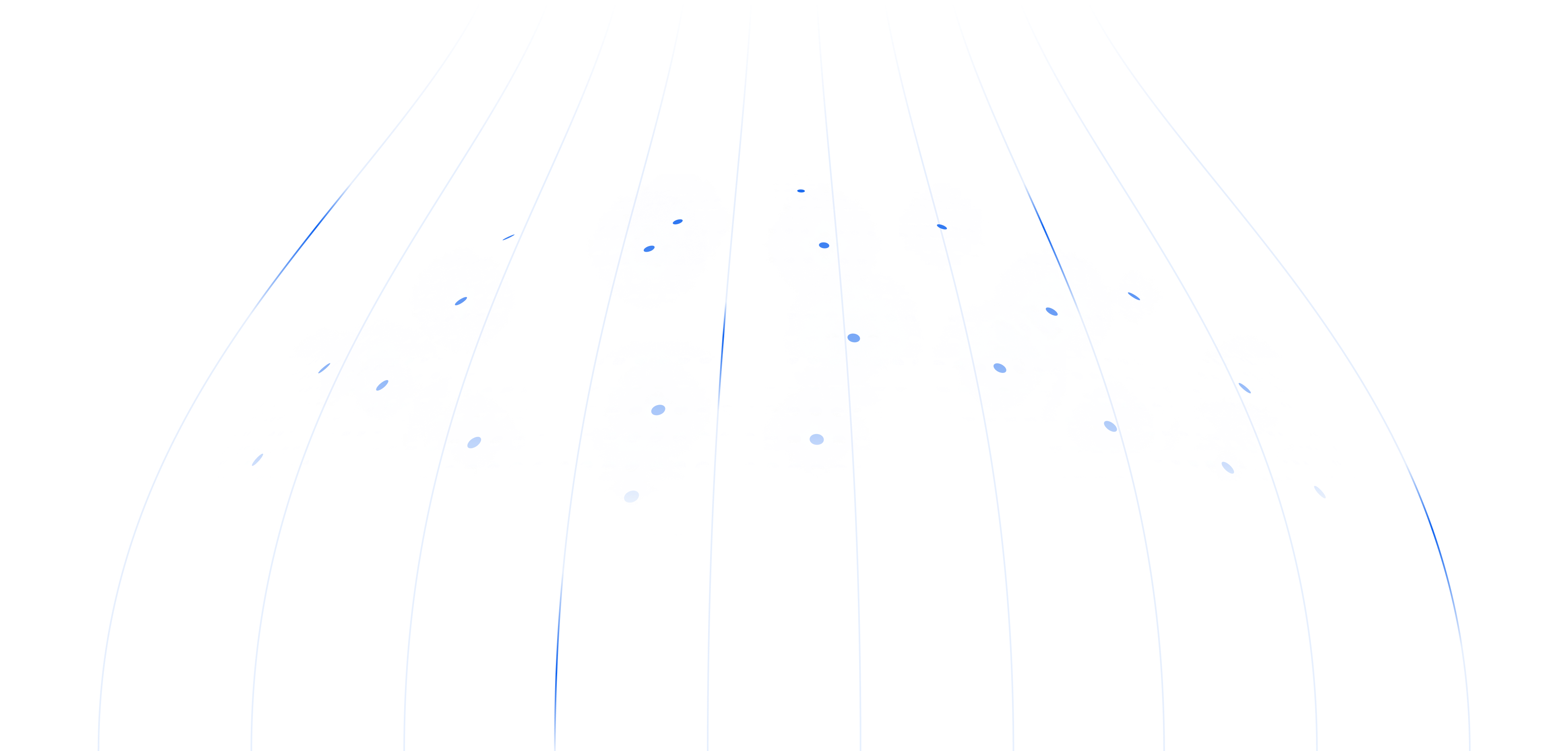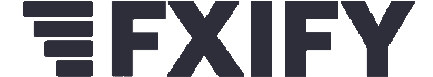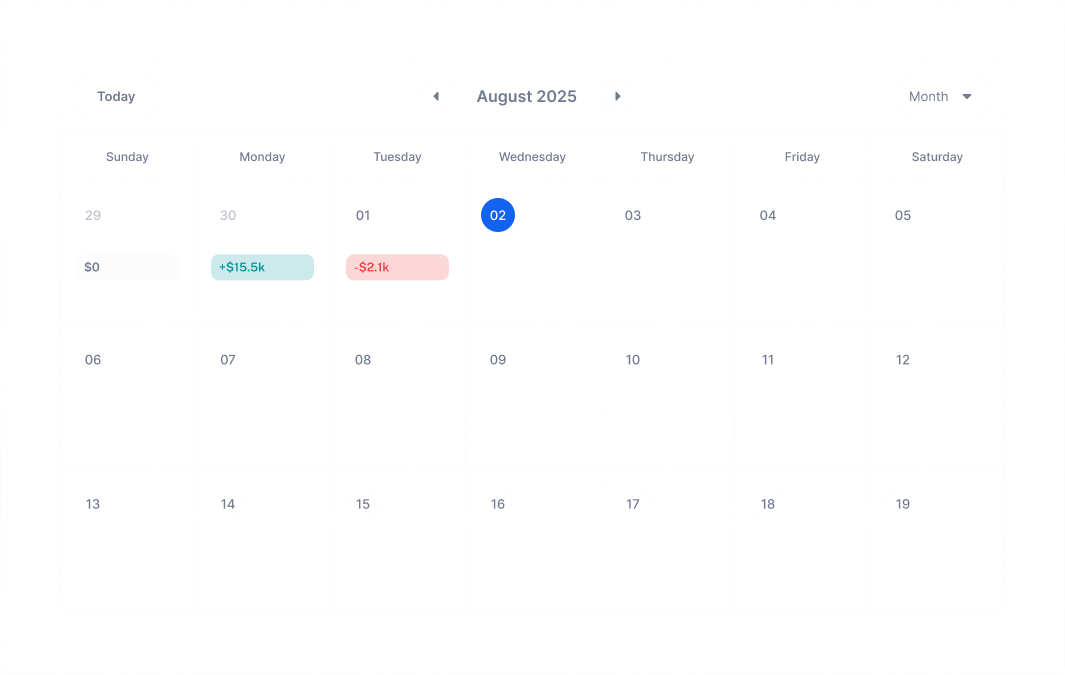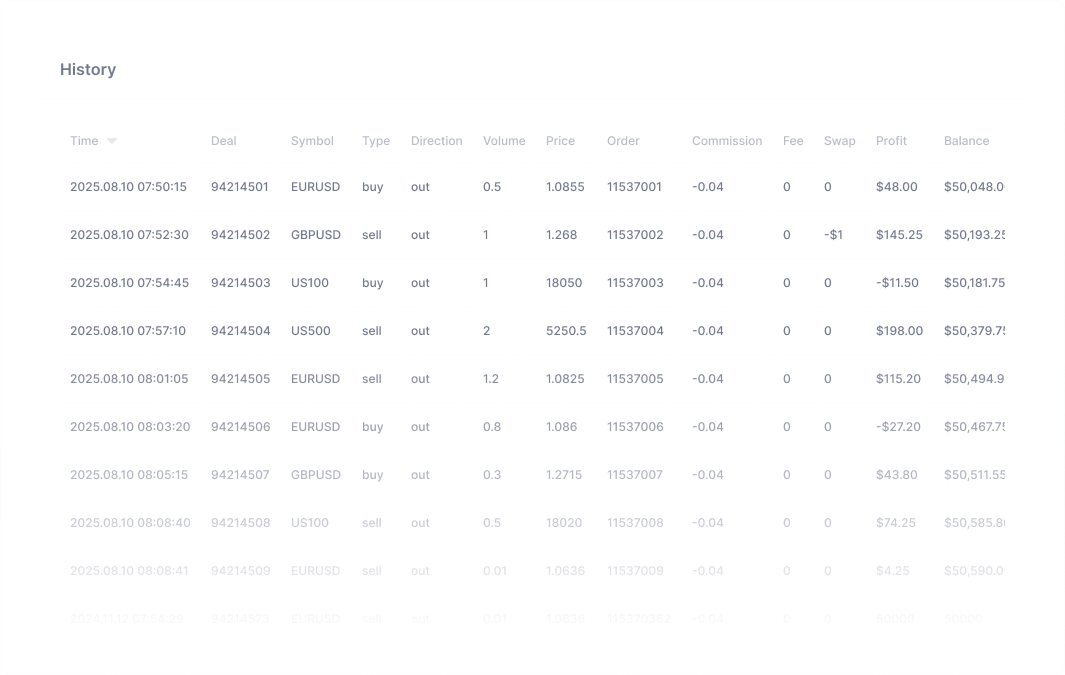From scheduled actions to unexpected issues, we keep you updated in real time.

TradingView
Automated Trading
Create entry and exit rules based on your TradingView strategies. PineConnector handles the execution. Set and forget.
Manual Trading
Make entry and exit decisions based on your own analysis. PineConnector handles the execution. You call the shots.

PineConnector
Global Edge Network Powered by Microsoft Azure
Multi-Instance Signals
Signal Authentication
Symbol Mapping

MetaTrader 4/5
PineConnector scales as you scale.
Replicate signals to up to 10 MetaTrader accounts simultaneously, whether you’re using your favorite broker (demo or live) or your trusted prop firm (challenge, evaluation, funded).
Trusted by retail traders, globally.
In four years, PineConnector has grown into a trusted authority in the retail trading sector, continuously advancing our technology to empower traders worldwide.
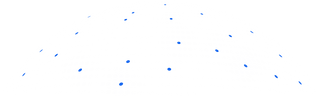
45,342
TradersTraders from over 116 countries trust PineConnector’s cutting-edge technology for their trading needs.
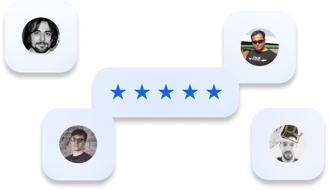
8.45
Customer RatingBased on a comprehensive survey of 700+ users, our customers highly recommend PineConnector.
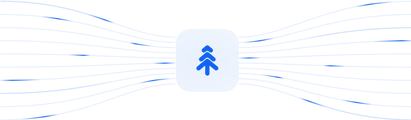
138 Million
Signals ProcessedWe consistently deliver with precision, processing millions of signals with robust and scalable technology.
Escape the Chaos. Find Your Flow.
Stop letting manual processes and emotional hurdles disrupt your trading. Experience the smooth, automated workflow PineConnector enables.
Without PineConnector
Time-consuming manual trades.
Emotional, impulsive decisions.
Complex coding.
Disconnected platforms, missed alerts.
Unclear results, slow execution.
With PineConnector
24/7 automated execution.
Disciplined, systematic trading.
Easy no-code automation.
Synced TV-MT, instant alerts.
Clear analytics, fast execution.
Empower Your Trading Journey
Seamlessly connect TradingView and MT4/5 through our unified platform for fast, reliable trade execution.
Connect your trading account to our server and send a test trade in 15 minutes.
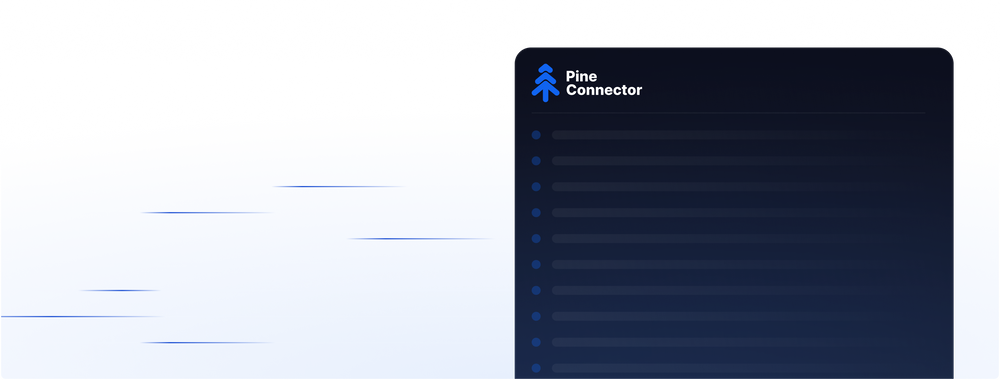
Seamless integration with all MT4 and MT5 brokers and leading proprietary firms.
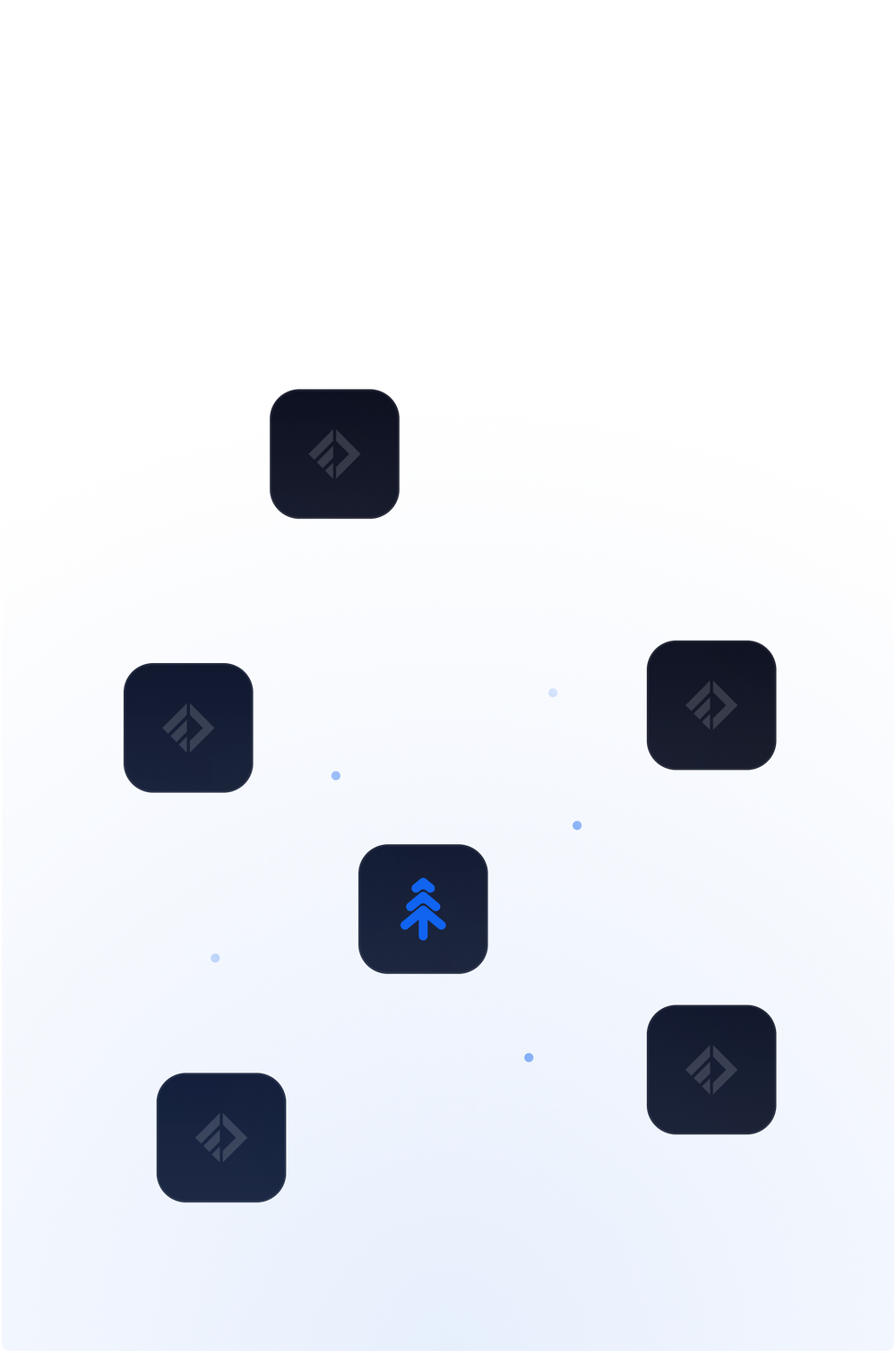
Navigate complex systems with ease using our easy-to-follow documentation.
Full visibility and control over your trading with detailed logs and timestamps.
Depend on our uninterrupted cloud service for continuous trading without downtime.
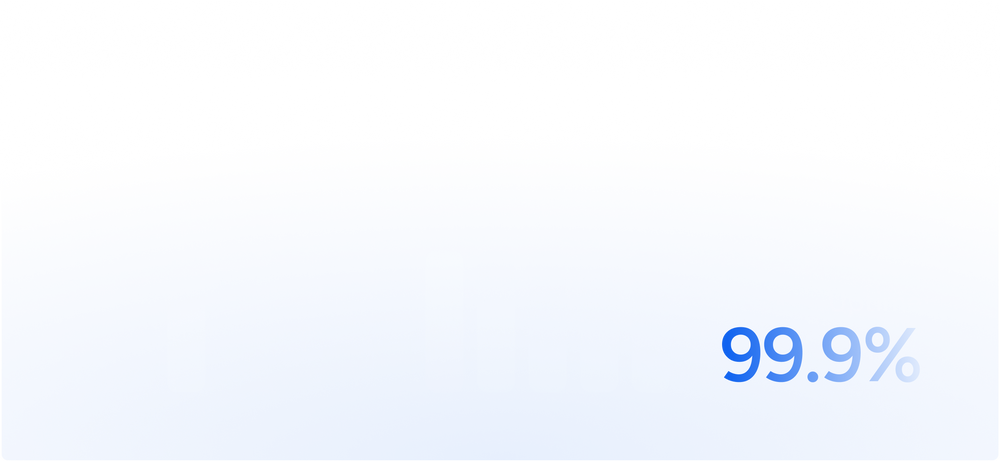
Experience a platform built with the trader's workflow in mind for intuitive operation.
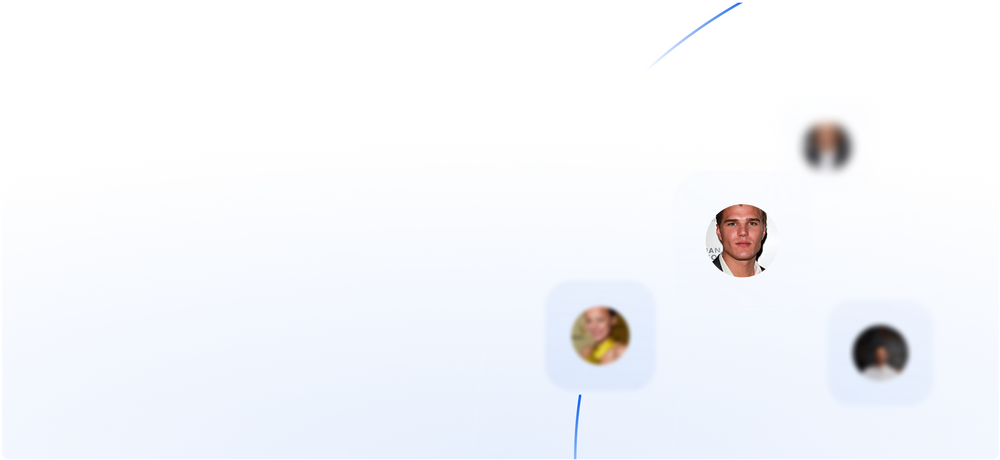
We've done the coding, so you don't have to.
Seamlessly execute trades, manage risk, and automate complex strategies with a robust set of tools, so you can focus on what really matters: making smarter market moves.
Trailing
Trail your stop-loss by pips or ATR, or move stop to breakeven after certain pip conditions are met.
Target & Volume Control
Choose your target computed in pips, price or percentage, and volume to be computed in lots, dollar amount or percentage of balance.
Pyramiding
Control whether multiple positions of the same symbol stacks, or only stack positions if they are profitable.
Your Trading Performance, Clearly Visualized
Instantly transform your PineConnector trade data into actionable insights. Track key metrics (Profit, Drawdown, Profit Factor), visualize your progress, and understand your strategy's true performance to trade smarter.
Take Control with No-Code Tasks
Easily configure automated tasks like setting trading hours, managing risk rules, or triggering alerts using our intuitive interface – no programming needed.
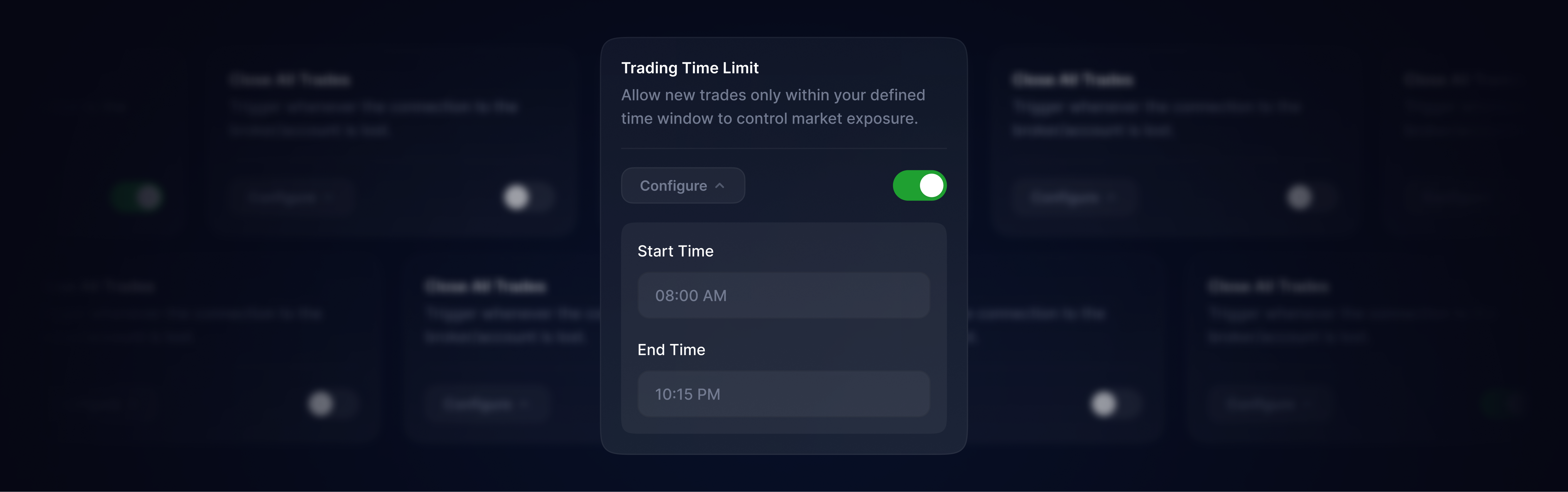
Predesigned Tasks
Tasks we’ve built, for effortless control, for you.
Signal Error
Trigger whenever a signal processed by MetaTrader encounters an error.
Connection Lost
Trigger whenever the connection to the broker/account is lost.
Close All Trades
Schedule weekly closures to manage positions and reduce weekend risk.
Trading Time Limit
Allow new trades only within your defined time window to control market exposure.
Daily/Weekly Update
Get updated daily or weekly reports for your trading account.
Position Update
Get updated when there are updates to your positions.
Gain Peace of Mind with Real-Time Alerts
Get real-time updates on connection status, trade execution, and potential issues directly via E-mail and Telegram, ensuring smooth operation.
Alerts for Peace of Mind
Get alerts in your inbox when key events occur, like disconnections or trade errors.
Telegram
Instant push alerts to your phone, so you’re always in the loop, wherever you are.
One-stop solution for you.
Quick Integration
Connect your trading account to our server and send a test trade in 15 minutes.
Super Compatibility
Seamless integration with all MT4 and MT5 brokers and leading proprietary firms.
Clear Instructions
Navigate complex systems with ease using our easy-to-follow documentation.
Transparent Operations
Full visibility and control over your trading with detailed logs and timestamps.
Reliable Execution
Depend on our uninterrupted cloud service for continuous trading without downtime.
User-Centric Design
Experience a platform built with the trader's workflow in mind for intuitive operation.
4 Tools For the Price of 1
Less than a dollar a day per connection puts comprehensive trading power in your hands.
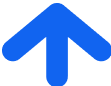
Starter
Perfect for novice traders: your first account is equipped with our Starter toolkit, including powerful analytics, basic no-code automation, our core TradingView bridge, and email alerts.Only $0.997 per instance per day
- 1 Concurrent Account
- Basic Support
- Bridge: TradingView to MetaTrader
- <1 Second Typical Latency
- Unlimited Signals
- Any MT4/5 Broker
- Leading Prop Firms
- Signal Authentication
- Symbol Mapping
- Analytics: Detailed
- Tasks: Basic Only
- Notifications: Email Only
- Bonus: Echo (Manual Trading Bridge)

Advanced
For traders moving beyond the basics (up to 3 accounts): our Advanced toolkit delivers enhanced control with powerful analytics, premium automation, and multi-channel alerts.Only $0.666 per instance per day
- 3 Concurrent Accounts
- Basic Support
- Bridge: TradingView to MetaTrader
- <1 Second Typical Latency
- Unlimited Signals
- Any MT4/5 Broker
- Leading Prop Firms
- Signal Authentication
- Symbol Mapping
- Analytics: Detailed
- Tasks: Basic + Premium
- Notifications: Email + Telegram
- Bonus: Echo (Manual Trading Bridge)
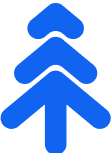
Professional
For discerning professionals who demand peak performance (up to 10 accounts): this is our ultimate toolkit, delivering powerful analytics, every premium feature, and priority support.Only $0.433 per instance per day
- 10 Concurrent Accounts
- Priority Support
- Bridge: TradingView to MetaTrader
- <1 Second Typical Latency
- Unlimited Signals
- Any MT4/5 Broker
- Leading Prop Firms
- Signal Authentication
- Symbol Mapping
- Analytics: Detailed
- Tasks: Basic + Premium
- Notifications: Email + Telegram
- Bonus: Echo (Manual Trading Bridge)
Automated trading is complex. We make it easy for you.
If you are stuck, face issues, or have questions, don't worry, PineConnector support will be here for you 24/5.

Your questions, answered.
PineConnector's Dedicated Support
At PineConnector, we believe we’re more than just software—we’re your partner in navigating the ever-evolving world of trading. Since day one, our support team has worked tirelessly to be the guiding hand you can rely on for quick answers and real expertise. We know the markets can feel complex, but you don’t have to face them alone.
Your growth fuels our passion, and every feature, every response, is carefully crafted to help you trade more confidently and efficiently. We celebrate your milestones and stand by you through hurdles—because when you succeed, we succeed, too.
3m 36s
Median First Response Time1m 54s
Median Response Time13,020
Conversations88%
Average CSAT RatingSupport stats for year of 2024
Your Success is Our Priority
Access comprehensive resources and responsive support to get the most out of PineConnector.

The Trading Landscape is Evolving.
Is Your Toolkit Keeping Up?
Don't fall behind with old methods. Leading traders use PineConnector's full toolkit: deep Analytics, easy No-Code Tasks, real-time Notifications, and our fast TradingView Bridge. Get your edge now.