Automated trading has considerable appeal for new traders due to its relative ease of use and potential for higher profits with minimal effort. However, before diving into automated trading, it is important to carefully assess your goals and risk tolerance to develop a sound strategy that meets your needs.
There are dozens of automated trading software products available on the market today, and it is important to research each one carefully to ensure that you are selecting a product that best suits your individual needs. PineConnector, for example, is a fully automated trading platform that offers both algorithmic and automated trading options. It can be used to analyze historical data and real-time prices to identify trade opportunities.
If you're intrigued by the concept of automated trading and want to dive in, this guide will walk you through the essential steps to get started, including how to automate your trades with PineConnector, the basics of algorithmic trading, and strategies to minimize risk.
Understanding Automated Trading
At its core, automated trading involves the use of computer programs to analyze market data and generate trading signals. This process is designed to remove human emotions from the equation, allowing for trades that are based on predetermined criteria.
Automated trading systems come in many different formats, including expert advisors (EAs), robots, charting software, and algorithmic strategies. By deploying these programs in an automated fashion, traders are able to quickly and efficiently make decisions based on a wide range of trading styles.
Step 1: Education is Key
Before you begin automated trading, it's crucial to have a solid understanding of the financial markets, trading strategies, and the technology involved. Educate yourself on key concepts such as technical and fundamental analysis, market indicators, and different asset classes.
This foundation will help you design effective trading strategies that can be automated. Visit the PineConnector Blog for additional resources, information on trading strategies, guides, and more.
Step 2: Define Your Strategy
Every successful automated trading endeavor starts with a well-defined trading strategy. Whether you're interested in day trading, swing trading, trend following, or any other approach, your strategy should outline the conditions under which a trade will be executed. This could include specific technical indicators, price levels, or fundamental factors.
When defining your strategy, remember that not all trading strategies are suitable for automation. Some strategies rely heavily on discretionary decision-making, which might not translate well into a computer algorithm. Focus on strategies that can be clearly defined with objective rules.
Step 3: Automate Your Trading Strategy with PineConnector
If you're looking to harness the power of algorithmic trading to execute your strategies seamlessly, PineConnector is your go-to solution. With just three simple steps, you can automate your trading strategy and unlock a world of potential profits.
All you need to do is send PineConnector your TradingView signals, which you've carefully crafted to capture lucrative market opportunities. PineConnector excels at effortlessly processing these signals on your trusted MetaTrader terminal. This integration bridges the gap between your TradingView analysis and your MetaTrader platform, allowing you to execute your strategies with precision and speed.
Attach the PineConnector Expert Advisor (EA)
Once your TradingView signals are processed and transmitted to your MetaTrader terminal, it's time to take the next step. Attach the PineConnector Expert Advisor (EA) to your MetaTrader terminal. This EA serves as the bridge between your strategies and the actual execution of trades. It's the virtual assistant that follows your instructions to the letter, executing trades based on the signals you've meticulously designed.
Attaching the PineConnector EA is a straightforward process that doesn't require coding expertise. It seamlessly integrates with your MetaTrader terminal, becoming your reliable ally in the world of algorithmic trading.
Tailor the EA Settings to Your Strategy
One of the most appealing aspects of PineConnector is its adaptability to your unique trading strategy. No two traders are the same, and neither are their strategies. PineConnector's user-friendly interface allows you to adjust the EA settings to perfectly align with your trading approach.
From defining risk management parameters to setting entry and exit rules, PineConnector empowers you to fine-tune the EA settings in a way that mirrors your strategy's nuances. This customization ensures that your automated trading aligns precisely with your trading plan, enhancing the potential for success.
Create TradingView Alerts and Instructions
The final step in automating your trading strategy with PineConnector revolves around creating TradingView alerts. Your expertly crafted signals from TradingView need to be translated into actionable instructions for the PineConnector EA to execute.
By generating TradingView alerts based on your strategy, you seamlessly communicate your trading decisions to PineConnector. These alerts serve as the trigger points that set your automated trading system into motion. Whether it's a specific price level, an indicator crossover, or any other condition, PineConnector translates your alerts into concrete trades, all while adhering to the settings you've personalized.
Use Predefined Strategies or Create Your Own
PineConnector has developed essential features tailored to your trading needs with plug-and-play functionality for a seamless user experience. Aside from customizing the EA settings to your exact trading preference, you can also choose from a selection of predefined strategies.
Whether your strategy is trend-following or counter-trend-based, PineConnector's diverse set of predefined strategies covers a wide range of markets and styles. This approach grants unprecedented flexibility when automating your trading strategy, as you're able to quickly and easily adjust the settings to accommodate all trading scenarios.
Moreover, PineConnector allows you to create your own strategies from scratch for unparalleled control when it comes to automated trading. With a variety of compatible indicators and functions, you have complete freedom to design unique strategies that fit your specific needs. To create your own PineScript:
- At the bottom of your TradingView tab, click "Pine Editor".
- At the bottom panel, click "Open" and then click "New blank indicator."
- You will see the default code shown in the attached image.
- You are now ready to code.
You may refer to the PineConnector Script Library for some examples. This feature will allow you to take an active role in implementing your trading ideas and significantly expand the possibilities of automated trading.
In a nutshell, PineConnector offers a comprehensive suite of features that make automating your trading strategy an effortless experience. From customizing settings to creating strategies from scratch or selecting from predefined ones, you will be able to confidently execute trades on the markets with maximum efficiency.
Step 4: Monitor and Adapt
Automated trading is not a set-and-forget endeavor. Markets evolve, and strategies that were once successful might lose their edge over time. Regularly monitor the performance of your automated strategies and be prepared to adapt and refine them as needed. This could involve updating parameters, adding new indicators, or even developing entirely new strategies.
By following the steps listed above, traders can benefit from automated trading with PineConnector and maximize returns on their investments. With its comprehensive tools and features, you will be able to design sophisticated strategies that accurately reflect your trading style while also minimizing the risk of emotional trading errors.
PineConnector also provides a variety of additional resources to help you optimize your automated strategies. For instance, there is an extensive library of back-testing tools and guides, as well as an extensive collection of indicators and scripts to choose from. Using these tools, you can make sure that your automated strategies are running optimally and continue to outperform the markets.
Conclusion
Automated trading can offer significant advantages in terms of efficiency, consistency, and reduced emotional bias. However, it's important to approach it with dedication, education, and a willingness to learn and adapt. By following the steps outlined in this guide, you can embark on your automated trading journey with a solid foundation and a higher likelihood of success. Remember that patience and continuous improvement are key factors in achieving sustainable results in the world of automated trading.
With PineConnector as your ally, the journey becomes even smoother. PineConnector's integration capabilities, adaptability, and seamless execution make it a powerful tool for traders who seek to leverage the benefits of automated trading while staying in control of their strategies. So, take the leap into automated trading with PineConnector today and explore the potential it holds for your trading success.
Sources
- https://corporatefinanceinstitute.com/resources/equities/automated-trading-systems/
- https://docs.pineconnector.com/metatrader-4
- https://www.pineconnector.com/blogs/pineconnector-script-library
- https://www.pineconnector.com/pages/creating-a-pinescript
- https://www.pineconnector.com/blogs/pico-blog/tradingview-and-metatrader-the-perfect-combo-for-forex-and-crypto-automation-1
- https://www.pineconnector.com/blogs/pico-blog
- https://www.pineconnector.com/
- https://www.ig.com/us/trading-strategies/expert-advisors-explained-190312#:~:text=What%20are%20Expert%20Advisors%3F,or%20open%20a%20position%20automatically.
- https://admiralmarkets.com/education/articles/automated-trading/what-is-automated-trading


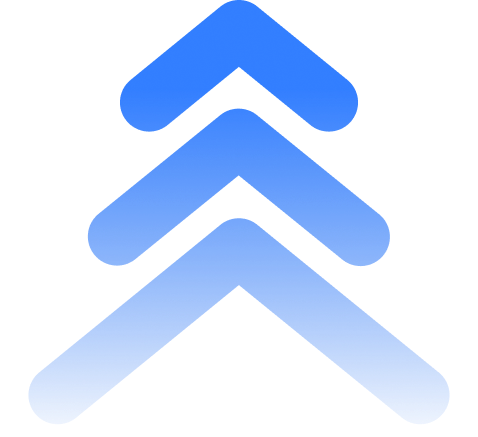
2 comments
https://xenostrading.com
xenostrading.com