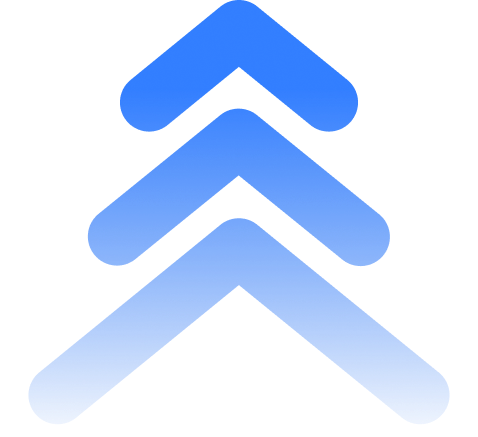Snapshot of the newly released PineConnector MT5 EA v2.069
Greetings Traders!
Yet another mega-update with 6 new features to expand the capabilities of PineConnector. If you have improvement suggestions that we should consider, please feel free to share it by replying to this newsletter.
Close a percentage of your position instead by using the 2 new syntax commands, closelongpct and closeshortpct. The percentage closed will be based on your “Partial Close Percentage” option in your EA.

Partial-Close Percentage Options:
- 25% – closes in 4 equal parts
- 34% – closes in 3 parts
- 50% – closes in 2 equal parts
Syntax Examples:
- ID,closelongpct,EURUSD
-
ID,closeshortpct,EURUSD
Close your positions based on your indicated lot size using the 2 new syntax commands, closelongvol and closeshortvol. Please ensure that you have a “risk=” component in your syntax to indicate the amount of lots to close.
Syntax Examples:- ID,closelongvol,EURUSD,risk=1
- ID,closeshortvol,EURUSD,risk=2
Scenarios:
▶ Indicated Close Volume < Opened Volume
- 3 lots open
- “ID,closelongvol,symbol,risk=1” will close 1 lot
- 2 lots left open
- 3 lots open
- “ID,closelongvol,symbol,risk=3” will close all 3 lots
-
0 lot left open
▶ Indicated Close Volume > Opened Volume
- 3 lots open
- “ID,closelongvol,symbol,risk=1.2” will close all 1.2 lots
- 1.8 lots left open
Update your SL, TP or both your Pending Order targets with the 4 new syntax commands, newsltpbuystop, newsltpbuylimit, newsltpsellstop, and newsltpselllimit. The targets will be processed based on your “Target Type” option in your EA of either Price, Pips or Percentage.
New Syntax Commands:
- newsltpbuystop – change SLTP for buystop orders
- newsltpbuylimit – change SLTP for buylimit orders
- newsltpsellstop – change SLTP for sellstop orders
- newsltpselllimit – change SLTP for selllimit orders
Syntax Examples*:
- ID,newsltpbuystop,EURUSD,sl=25
- ID,newsltpbuylimit,EURUSD,tp=45
- ID,newsltpsellstop,EURUSD,sl=25,tp=45
- ID,newsltpselllimit,EURUSD,tp=45,sl=25
*you may indicate either SL, TP or both SL and TP with the new commands
Only execute signals your signals if they meet certain account requirements.

Account Filter Options:
- Account Balance
- Account Equity
- Margin Percentage
- Free Margin
Example:
▶ “Account Filter Basis” of “Account Balance” option chosen in your EA▶ Syntax sent: “ID,buy,EURUSD,risk=1,accfilter=500”
- Buy EURUSD signal will only process if your Account Balance has $500 or more
- Buy EURUSD signal will not process if your Account is lower than $500

Sample Experts output when account filter requirement is met

Utilize the new “Volume Type” of “Based on Dollar Amount” to indicate the specific amount* you wish to risk for that trade. Both “sl=” and “risk=” will be required in your syntax to faciliate the volume size computation.
Example:
▶ Target Type of “Pips” option chosen in your EA▶ Volume Type of “Based on Dollar Amount” option chosen in your EA
▶ Alert syntax sent: “ID,buy,EURUSD,risk=450,sl=20”
▶ A buy EURUSD will trigger, with its SL placed 20 pips away and the volume will be computed automatically
- A ~$450 loss will result if the trade hits SL
*in your Trading Account’s currency (USD, GBP, JPY etc)

We have added a new input area in the EA to determine the maximum number of trades on the symbol-level. Hitting the “Max Open Positions” will result in incoming signals with the same symbol to be ignored.

- Injected additional code in the PineConnector MT4 EA to mitigate the Requote Error, Error 138