Greetings, everyone!
New versions of the PineConnector EA for MT4 (v2.127) and MT5 (v2.080) are now available, special thanks to all who raise tickets to inform us of bugs and to share potential improvement suggestions!
Changelog for MT4 and MT5:
1. Added the "closelongshort" command
-
Both long and short positions with the indicated symbol will be closed
-
This removes the need to send 2 separate closelong and closeshort alerts
-
Sample syntax: 123,closelongshort,EURUSD
2. Added auto-rounding for Prices and Volume
-
EA will round prices and volume to the nearest step if either are not compliant to the symbol specifications
-
For instance, rounding will be done to satisfy symbol's requirement where prices are to be in steps of 0.25 and volume to only be in integers
-
This removes the need to round prices and volume on TradingView
3. Added Margin information
-
Required and Available margin to open the position will be printed in the Experts tab
-
This removes the need to manually compute the required margin to open a certain position
4. Added a Symbol Checker
-
A symbol check will be done before processing the alert
-
You will notified when symbol does not exist, and order will not be processed
-
This allows next queued signal or process to begin earlier
5. Added Magic Number information during closing commands
-
EA will print both the number of positions with the same Magic Number and positions with all of Magic Numbers
-
This allows transparency of opened positions during closing scenarios
Note:
-
Manual positions have no magic number
-
EA will only close positions with the same magic number in use
6. Increased Magic Number Options, from 3 to 5
-
Added Magic Number 79 and 80
-
This allows up to 5 strategies to run concurrently on a single trading account
Related: Watch how to setup multiple EAs on the same trading account
7. Added a new "concise" EA settings option
-
Showcases only main EA settings and to reduce clutter on the chart
-
Concise option set to default
8. Fixed Active Hour bug
-
Feature previously bugged and continues to operate when Start Time is after End Time
-
For instance: Start Time at 19:00, End Time at 14:00, and Current broker time at 17:00
9. Reworked Max Positions per Symbol
-
Previously, the Maximum Positions per Symbol filter activates before Close on Reverse
-
Now, the Maximum Positions per Symbol filter activates after Close on Reverse is processed and prior to opening a new position
10. Miscellaneous Changes
-
Cleaned up Experts Tab, where less important information is not shown
-
Default Account TPSL Action changed to "Notify and Halt EA"- Removed "(0 = disable)" in the EA setting naming to allow a cleaner look
-
Duplicate EA failsafe feature made more dynamic, especially during instances with the zero-divide error
-
Increased EA speed with the PineConnector server to allow snappier trading, especially for VPS users
Additional Changelog for MT5:
1. Added remedy to “requote” orders
-
Reworked code to mitigate requotes at the point of entry
-
If the above fails, EA will retry the entry once
2. Changed the failsafe for Dynamic Position Sizing
-
EA pulls information from the terminal to compute the optimal position size with the "sl=" and "risk=" indicated
-
Occasionally, a "0" is returned erroneously and the computed value becomes 100
-
Previously, a failsafe feature restricts trades with the position size of 100 from opening
-
Now, the EA will store symbol information and use stored information when "0" is returned by the terminal
As always, if you find bugs or have improvement suggestions, please reach out to us – we are constantly looking to improve your user experience with PineConnector.



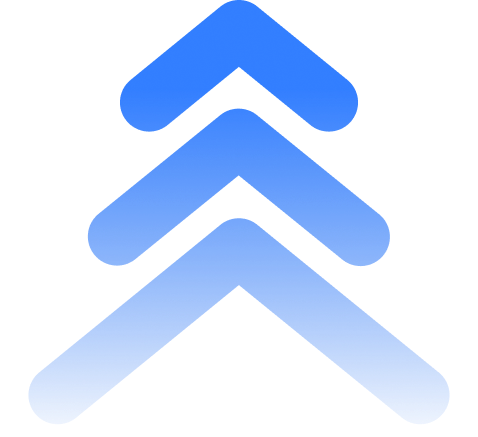
1 comment
Would it be possible for you to make it easier to install pineconnector and setting it up