// This source code is subject to the terms of the Mozilla Public License 2.0 at https://mozilla.org/MPL/2.0/
// author © KivancOzbilgic
// developer © KivancOzbilgic
//@version=5
indicator('PineConnector x AlphaTrend', shorttitle='PineConnector x AlphaTrend', overlay=true, format=format.price, precision=2)
coeff = input.float(1, 'Multiplier', step=0.1)
AP = input(14, 'Common Period')
ATR = ta.sma(ta.tr, AP)
src = input(close)
showsignalsk = input(title='Show Signals?', defval=true)
novolumedata = input(title='Change calculation (no volume data)?', defval=false)
upT = low - ATR * coeff
downT = high + ATR * coeff
AlphaTrend = 0.0
AlphaTrend := (novolumedata ? ta.rsi(src, 14) >= 50 : ta.mfi(hlc3, 14) >= 50) ? upT < nz(AlphaTrend[1]) ? nz(AlphaTrend[1]) : upT : downT > nz(AlphaTrend[1]) ? nz(AlphaTrend[1]) : downT
color1 = AlphaTrend > AlphaTrend[2] ? #00E60F : AlphaTrend < AlphaTrend[2] ? #80000B : AlphaTrend[1] > AlphaTrend[3] ? #00E60F : #80000B
k1 = plot(AlphaTrend, color=color.new(#0022FC, 0), linewidth=3)
k2 = plot(AlphaTrend[2], color=color.new(#FC0400, 0), linewidth=3)
fill(k1, k2, color=color1)
alertcondition(ta.cross(close, AlphaTrend), title='Cross Alert', message='Price - AlphaTrend Crossing!')
alertcondition(ta.crossover(low, AlphaTrend), title='CrossOver Alarm', message='BUY SIGNAL!')
alertcondition(ta.crossunder(high, AlphaTrend), title='CrossUnder Alarm', message='SELL SIGNAL!')
alertcondition(ta.cross(close[1], AlphaTrend[1]), title='Cross Alert After Bar Close', message='Price - AlphaTrend Crossing!')
alertcondition(ta.crossover(low[1], AlphaTrend[1]), title='CrossOver Alarm After Bar Close', message='BUY SIGNAL!')
alertcondition(ta.crossunder(high[1], AlphaTrend[1]), title='CrossUnder Alarm After Bar Close', message='SELL SIGNAL!')
buySignalk = ta.crossover(AlphaTrend, AlphaTrend[2])
sellSignalk = ta.crossunder(AlphaTrend, AlphaTrend[2])
K1 = ta.barssince(buySignalk)
K2 = ta.barssince(sellSignalk)
O1 = ta.barssince(buySignalk[1])
O2 = ta.barssince(sellSignalk[1])
// plotshape(buySignalk and showsignalsk and O1 > K2 ? AlphaTrend[2] * 0.9999 : na, title='BUY', text='BUY', location=location.absolute, style=shape.labelup, size=size.tiny, color=color.new(#0022FC, 0), textcolor=color.new(color.white, 0))
// plotshape(sellSignalk and showsignalsk and O2 > K1 ? AlphaTrend[2] * 1.0001 : na, title='SELL', text='SELL', location=location.absolute, style=shape.labeldown, size=size.tiny, color=color.new(color.maroon, 0), textcolor=color.new(color.white, 0))
plotshape(buySignalk and showsignalsk and O1 > K2 and AlphaTrend[2] * 0.9999, style=shape.labelup, location=location.belowbar, color=color.new(#046ff9, 0), size=size.large, text='PineConnector \n Buy', textcolor=color.new(color.white, 0)) //plotting up arrow when buy/long conditions met
plotshape(sellSignalk and showsignalsk and O2 > K1 and AlphaTrend[2] * 1.0001, style=shape.labeldown, location=location.abovebar, color=color.new(#046ff9, 0), size=size.large, text='PineConnector \n Sell', textcolor=color.new(color.white, 0)) //plotting down arrow when sell/short conditions met
// Option 1: Basic (only risk paramter, static)
if buySignalk and showsignalsk and O1 > K2 ? AlphaTrend[2] * 0.9999 : na
alert('changetoyourLICENSEID,buy,' +syminfo.ticker+ ',risk=1', alert.freq_once_per_bar_close)
if sellSignalk and showsignalsk and O2 > K1 ? AlphaTrend[2] * 1.0001 : na
alert('changetoyourLICENSEID,sell,' +syminfo.ticker+ ',risk=1', alert.freq_once_per_bar_close)
// end of Option 1




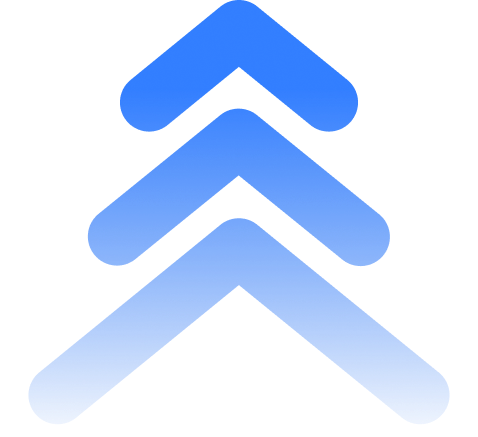
3 comments
Tradingview does not give webhook url on free account. they are asking for premium account. is there any workaround?
What is “changetoyourLICENSEID” doing?
hey there,
i just donwloaded a free script (alpha trend) available on website. i changed the license id in source code and changed my risk percenatge as well. but how to include tp and sl in the pinescript ??